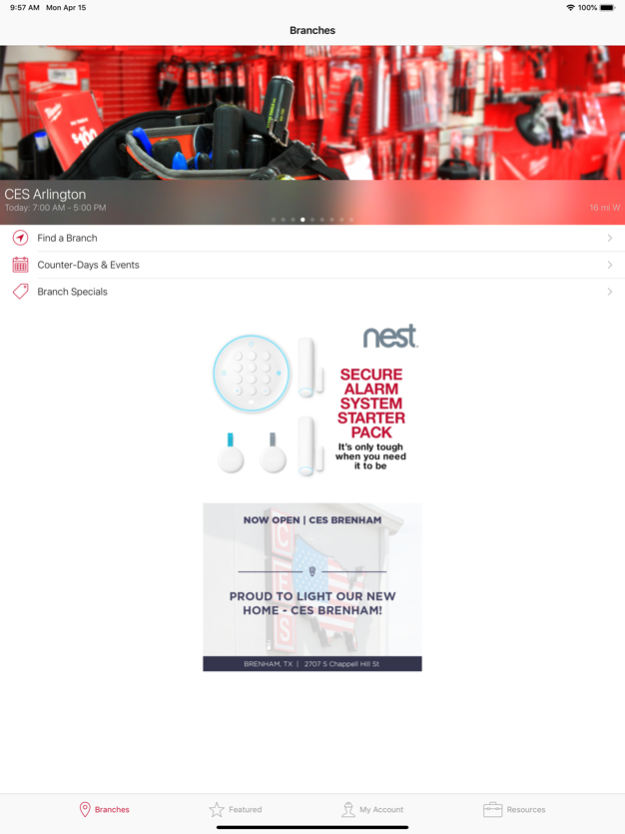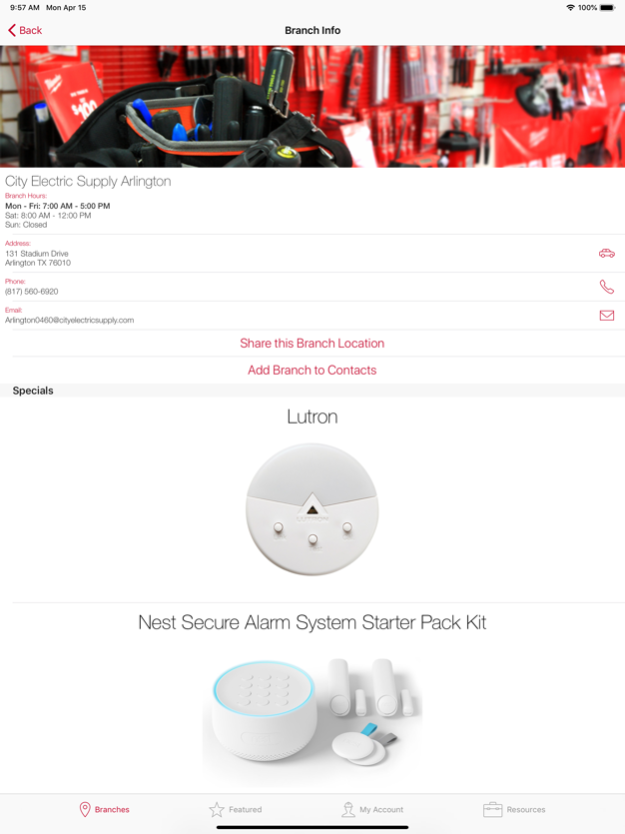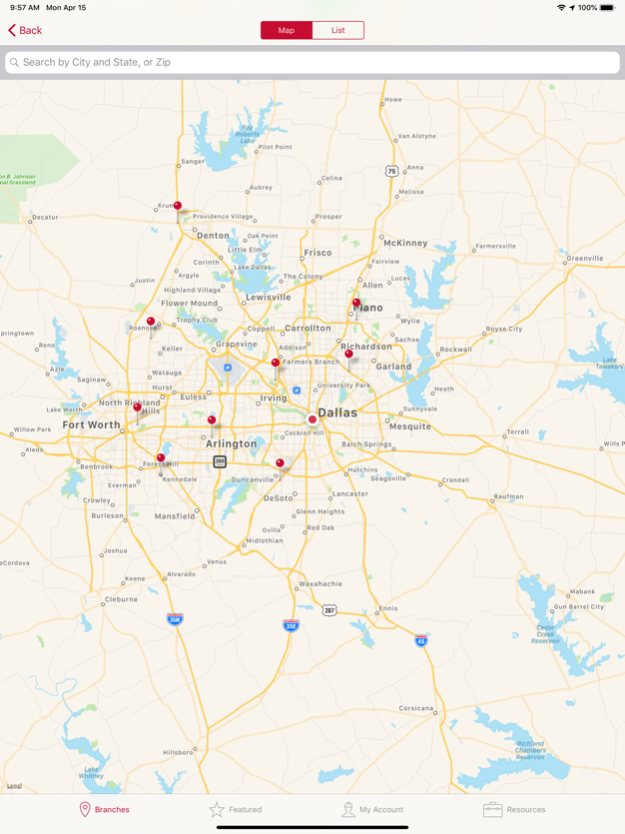City Electric Supply 3.5.6
Continue to app
Free Version
Publisher Description
Take control of your account and work with City Electric Supply like never before. Designed to give you unlimited access to what you need most, the CES App now lets you sign for orders straight from your phone, get instant access to exclusive promotions, and pay invoices with just a few taps.
Whether you’re on a job site or a service call, whatever demands you need the app to meet, it’s available all the time, right in the palm of your hand.
Here are some more of the incredible features available to you.
Contactless Signing
================
• Sign for orders directly from your phone without ever logging into a CES account
• Go paperless and receive a digital receipt of your order
• Download a PDF of your order for your own records
• Never touch a pen or paper receipt again
• Available for pickup orders and deliveries
Exclusive Promotions
================
• See the latest promotions and discounts available to you right on the CES App
• Can’t make it to the branch? No problem. Place online orders so you never miss a limited time offer again
• View our monthly featured products and shop the newest specials from your phone
Branch Locator
================
• Quickly view branches that are nearby without even needing to view the map
• See immediately if a branch is open or closed, and what their upcoming store hours are
• Get directions to a branch or give them a call
• Send a branch location to another person so they can find it easily
• View branch specials and events to know what's coming up
• View company-wide featured products and send a request to your branch for more info quickly and easily
CES Customer Account
================
• Access your CES Account and view balances and a list of invoices
• Secure your account using Touch ID and your fingerprint
• Pay your CES Account balances directly from your phone
• Store a Passbook Pass on your device for quick access to your account information when you're at your local branch
• Easily share account information via text or email (allowing others to use your account at a branch without sharing sensitive information)
References
================
• View charts and resources for various helpful categories
• Ampacity
• NEC Conduit Sizing
• Lamp Mounting
• NEMA & UL, and more
City Electric Supply is one of the largest electrical wholesalers in the U.S. with 500+ branches located nationwide. As a family-owned distributor, we’re ready and committed to providing personalized service so you always get what you need, when you need it.
Feb 26, 2024
Version 3.5.6
New, text your branch! You can now send a text message to your branch in addition to calling them. Branches that support this new feature will have a "Text" option in their listing in the app, just tap that to get started!
About City Electric Supply
City Electric Supply is a free app for iOS published in the Office Suites & Tools list of apps, part of Business.
The company that develops City Electric Supply is City Electric Supply. The latest version released by its developer is 3.5.6.
To install City Electric Supply on your iOS device, just click the green Continue To App button above to start the installation process. The app is listed on our website since 2024-02-26 and was downloaded 5 times. We have already checked if the download link is safe, however for your own protection we recommend that you scan the downloaded app with your antivirus. Your antivirus may detect the City Electric Supply as malware if the download link is broken.
How to install City Electric Supply on your iOS device:
- Click on the Continue To App button on our website. This will redirect you to the App Store.
- Once the City Electric Supply is shown in the iTunes listing of your iOS device, you can start its download and installation. Tap on the GET button to the right of the app to start downloading it.
- If you are not logged-in the iOS appstore app, you'll be prompted for your your Apple ID and/or password.
- After City Electric Supply is downloaded, you'll see an INSTALL button to the right. Tap on it to start the actual installation of the iOS app.
- Once installation is finished you can tap on the OPEN button to start it. Its icon will also be added to your device home screen.